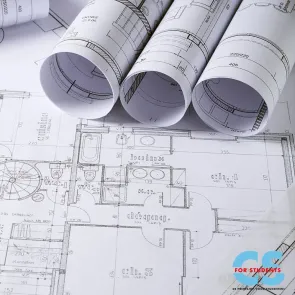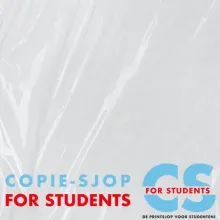Poster Black and White
In-house production
Easy inside the building of Architecture
Extra discount with a reproticket
Choice of different formats
A variety of finishing options
Quick delivery
Urgent service possible
Log in first to see your correct prices
Large format Black and White is printed on 80 or 120 gram matte paper with high print resolution. This poster is widely used for CAD and GIS drawings, presentations or work plans. Various finishing options are available for the posters. Usually the posters are printed on the same day. However, if lamination and/or sticking is chosen, the delivery time may be slightly longer.
Before you place an order, it is advisable to go through the delivery specifications below again.
Large format Black and White
Our high-speed printer delivers your Large Format Black and White posters with stunning high resolution. This means clean lines and optimal quality for all your visuals. Keep in mind that this is not a photo printer. For this, please refer to the Top color Poster. Ideal for conferences and travel purposes, we also offer the FlagTex-option. If your preference is “Tracing paper,” please refer to the Tracing paper Poster.We have the right solution for every need.
Delivery of files:
- You can upload your file on this page, sending multiple files at the same time is possible.
- For questions or other formats, please email us: info@csforstudents.nl.
Poster Delivery Specifications Black and White:
- File type: PDF, JP(E)G, PNG, TIFF.
- Resolution: minimum 150 dpi (recommended: 300 dpi). For line images, we recommend 1200 dpi.
- Margin: be sure to maintain a minimum margin of 5mm so that all text remains fully visible and legible.
- Cut marks: optional.
- Transparency smoothing: yes.
- Color Mode: Grayscale.
When layers are not smoothed, color differences can occur (including around shades of gray).
CSforStudents
Westvest 47
2611AZ Delft
015-2147492
015-2190190 (Copie-Sjop)
info@csforstudents.nl
DM via Instagram